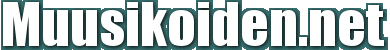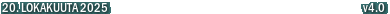Nauhoitan raita1 kitaralla, muokkaan sen.
Sitten koitan nauhoittaa raita2 bassolla. ongelma on se, että joudun laittamaan raita1:sen päälle kun nauhoitan bassoa, jotta kuulen misä ollaan menossa. No tässähän käy niin että raita2:seen nauhoittuu sekä basso ja kitara. Tämähän tarkoittaa sitä että basso muokkaus on mahdotonta koska kitara soi taustalla. Tämähän on aika lailla sen tyyppinen ongelma, joka selviää manuaalin "näin aloitat" osiosta.
http://ntrack.com/n-Track_Manual.pdf Mutta lyhyesti: View > recording vu meters: mittarin alaosasta löytyy punainen pallo, jota painamalla löydät valikon, mistä voi valita äänittäkö mikäkin kanava uudella raidalle, ei millekään raidalle tai jonkin raidan päälle. Jos laitat, että uudelle raidalle, mikään ei koskaan jyrää mitään.
Ja saman sivuston FAQ sanoo asiasta vielä seuraavaa:
Q: I’m having feedback problems (the tracks recorded after the first all contain the preceding tracks)
A: Make sure you have selected the correct recording sources, and disabled all the other sources you are not using, in particular the "Wave Out" source. To do so:
run the Windows Volume Control (Start Menu/Accessories/Multimedia (or Entertainment in Windows 98)). Chose the Options/Properties menu command, select your soundcard and click on the “Recording” radio button. In the options dialog box make also sure that all the relevant signals are not hidden: the dialog box shows a list of the sources the mixer will show, and sometimes important sources may be hidden by default. After you click on OK the mixer will show the view of all the recording controls. Now remove the checkmark below the level slider of all the sources you don't plan to use, or don't know what they are for. Usually you will only need "Line In" or "Mic in".
Some soundcards (such as some Gravis's) always record the wave output on one channel (left or right) so to avoid feedback is necessary to pan all output to the other channel.
The "Getting Started/Setting the recording levels" help topic contains a brief explanation of how a soundcard internal mixer works.