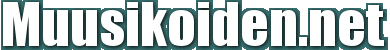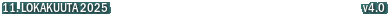Aihe: Massey plugarit 1 2 | |
|---|---|
19.02.2014 17:35:53 | |
Joskus sai Masseyn tekemää TalkBack-plugaria ilmaiseksi joka on tosi kätevä. Se siis katakaisee ääneen kanavasta kun äänitys menee päälle. Tosi jees talkback-kanavassa! Fuzz is Clean! | |
19.02.2014 17:58:13 | |
Mikael: Joskus sai Masseyn tekemää TalkBack-plugaria ilmaiseksi joka on tosi kätevä. Se siis katakaisee ääneen kanavasta kun äänitys menee päälle. Tosi jees talkback-kanavassa! Niin nämä: http://cl.ly/3W0h2h0p1D1j Massey Tools v0.5.3 beta_ 16 Feb 2009 DISCLAIMER This is a free set of plugins issued without warranty or a commitment to future maintenance. This will not be ported to Windows XP or earlier versions of Pro Tools! REQUIREMENTS Pro Tools v7 or higher and Mac OS X. INSTALLATION An installer application is not provided. To install, unzip the download and move the .dpm bundle into your Plug-Ins folder: /Library/Application Support/Digidesign/Plug-Ins/ USAGE Included plug-ins are: High-Resolution Meter plug-in (RTAS/TDM, mono, stereo, 5.1) -- a configurable meter showing RMS, peak, and peak hold. To change the meter's configuration, use a property list editor (Here is a freely available PList editor: PrefEdit) and modify: com.massey.hrmeter.mono.plist com.massey.hrmeter.stereo.plist com.massey.hrmeter.5dot1.plist These plists are created the very first time you activate each plugin in a session. They are found in: *your home folder*/Library/Preferences The properties are fairly self-explanatory. For the surround meter, the "Channel Order" value is 1, 2, or 3: 1 = L C R Ls Rs LFE 2 = L R C LFE Ls Rs 3 = L R Ls Rs C LFE Set "RMS +3dB" to 1 to add a 3dB compensation to the RMS portion meter. Set it to 0 to disable. You must deactivate and reactivate the plugin for the configuration settings to take place. Listen plug-in (RTAS/TDM, stereo) -- The opposite of a meter plugin. Will dramatically improve your mixes!! Thanks to Damien Rasmussen for this plugin's inspiration. Slacker (RTAS, mono) Slacker is an experimental tool to perform automatic backups of your session's audio files. It's a mono RTAS plugin that can be inserted anywhere in a session. The insert does not affect audio on that channel. It is like a permanently bypassed plugin. To use: Insert Slacker on any mono track. Click the area that says "Click here to select backup destination folder." Navigate to and select a folder where you want to store the backup files. Obviously, you want this folder to be on different hard drive than your session's audio. You can now close the plugin window if you wish. Whenever the session transport stops, the plugin will copy any newly created audio files in the session audio folder to the backup destination. The square indicator next to "Backup Path" in the UI will turn red to indicate disk activity. On an HD system, the plugin clip indicator will also turn on during disk activity. If you're working with a very dense session, you may wish to wait until the disk activity completes before restarting the transport. Talkback (RTAS, mono) This plugin mutes the audio under two conditions: The transport is running. A user-defined volume threshold is exceeded. WetDry + Mono->Stereo (RTAS) - This plugin combo lets you add wet/dry auditioning around another plugin or set of plugins. Insert the "Mono->Stereo" splitter plugin on a mono track Following the splitter, insert a multi-mono version of the plugin you want to wet/dry audition. Unlink the left & right channels. Bypass the right channel. The right channel now serves as the dry signal and the left as the wet, so make all adjustments on the left channel. Insert the WetDry plugin after the multi-mono plugin. All plug-ins are supposed to respect the rule of having the same sample delay bypassed or un-bypassed. However, this is not always the case. So, I've included the "DRY DELAY" control which can delay the right channel as needed to match the sample delay of the left channel (the wet signal). But, hopefully you can just leave this at 0 most of the time. Mid/Side (M/S) encoder/decoder plugin (RTAS, stereo) The plugin implements the formulas: Lout = (Lin + Rin)/A (mid) Rout = (Lin - Rin)/A (side) In encode mode, A = 2. In decode, A = 1. In encode mode, the gain controls affect the inputs. In decode, the gain controls affect the inputs. Recall Notes (TDM, RTAS, mono, stereo) Spreadsheet plugin for keeping settings of outboard gear. To create a popup list use the text format: popup: item1; item2; item3; etc To re-edit a popup, shift-click it. HISTORY 28 June 07: v0.2.1 - Modification to Slacker that will hopefully fix random crashing problem. 26 March 08: v0.3.1 - Added talkback plug-in 27 March 08: v0.3.5 - Added WetDry plug-in 27 March 08: v0.3.6 - Ooops! The v0.3.5 WetDry plugin was out of whack. 30 March 08: v0.4.0 - Added M/S plugin. Fixed clip light problem on HR meter. 13 June 08: v0.5.0 - Added Recall Notes plugin. Fixed Slacker. 7 October 08: v0.5.1 - Fixed HR Meter crash during DSP shuffle. Added Recall Notes popup edit ability. 14 February 09: v0.5.2 - bug fixes. 16 February 09: v0.5.3 - fixed recall notes text entry bug. "Ei riitä, että seurataan vain musiikkielämän työtä ja saavutuksia, vaan on jatkuvasti pidettävä silmällä kokonaisorganismia ja puututtava ajoissa virheellisen kehityksen oireisiin." - Herman Kretzchmann: Musikalische Zeitgrafen 1903 | |
19.02.2014 18:09:45 (muokattu 19.02.2014 18:10:02) | |
Joo just noi! Kandee imutella niin kauan kuin TDM tai RTAS:t toimii itellä. Fuzz is Clean! | |
‹ edellinen sivu | seuraava sivu › 1 2 | |
› Lisää uusi kirjoitus aiheeseen (vaatii kirjautumisen)