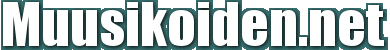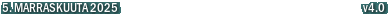Aihe: Presonus Audiobox 1818 ja naksuminen 1 | |
|---|---|
03.11.2013 12:18:07 | |
Terve. Ton interfacen kanssa on ilmennyt sellanen ongelma, että audion äänittämisessä kuuluu ärsyttävä naksutus. Ei vaikuta midijuttuihin, ongelma pelkästään audiopuolella. Softana Logic 9 ja koneena MacBook Pro. Onko kellään kokemusta tästä, ja ratkaisua ongelmaan? telaketju.com | |
03.11.2013 12:26:08 | |
Milloin tuo naksuminen ilmenee ja miten? Onko se jatkuvaa naksahtelua, yksittäisiä napsauksia, tai jotain muuta? Onko äänityspaikka vaihtunut, tai onko vaikka jääkaappi vaihtunut tms.? Vika ei välttämättä ole laitteessa itsessään. Tietty koneelle tosi lyhyt latenssi voi olla softamonitoroinnilla melkoinen haaste, joten oletko kokeillut pidentää sitä? Tietokoneidenkin suorituskyky, ikävä kyllä, laskee aikaa myöten. "I dreamed that I was in a river... I floated down the river, through valleys of giant boobs." -Sanji | |
03.11.2013 17:38:26 | |
Säännöllisen epäsäännöllisesti, matalat taajuudet tuntuvat laukaisevan ton naksumisen herkemmin (esim basso), tai siten sen vain kuulee paremmin bassoraidan päältä. Vika on ollut alusta asti, mikään ei ole auttanut. Vikaa on ilmennyt muillakin, jenkkifoorumeilta löytyi tietoa. Mutta vastausta ei. Jollain on auttanut wlanin sulkeminen, mulla ei. Buffersizen pienentäminen auttaa huomattavasti, esim 1024 kokoisena ei naksu juuri ollenkaan, mutta sitten taas viive korvamonitoreihin on niin valtava ettei pysty vetään. telaketju.com | |
05.11.2013 01:23:28 | |
Ymmärsinkö oikein että naksu printautuu äänitettyyn materiaaliin kiintikselle eikä ole random-naksuntaa playbäckissä? Akatax for you! | |
05.11.2013 09:13:35 | |
Eukka: Ymmärsinkö oikein että naksu printautuu äänitettyyn materiaaliin kiintikselle eikä ole random-naksuntaa playbäckissä? Naksuminen reccautuu myös niille raidoille mitä samanaikaisesti nauhoitetaan. Ja buffersizen pienentäessä ongelma moninkertaistuu mutta suurentaessa poistuu. Esim 512 bufferilla ei juuri kuulu mitään, mutta viive luureihin kasvaa sietämättömäksi. telaketju.com | |
05.11.2013 09:34:48 | |
ferodoz: Naksuminen reccautuu myös niille raidoille mitä samanaikaisesti nauhoitetaan. Ja buffersizen pienentäessä ongelma moninkertaistuu mutta suurentaessa poistuu. Esim 512 bufferilla ei juuri kuulu mitään, mutta viive luureihin kasvaa sietämättömäksi. Latenssiongelmahan se. Kone ei jaksa pyörittää pienellä bufferilla, ja isolla latenssi liian suuri. Kokeile laittaa kaikki efektit ja eq:t pois päältä, eli raidat raakoina vaan, silloin kun nauhoitat. Sävelet ja sanat, kitara ja laulu: Dunnet Head | |
05.11.2013 09:44:03 (muokattu 05.11.2013 09:44:30) | |
Tuossa 1818:ssa on näköjään joku oma viritys latenssittomaan monitorointiin: http://www.presonus.com/community/L … e-Truth-About-Digital-Audio-Latency e. siis pienilatenssiseen Optimizing AudioBox VSL Software AudioBox 44VSL Virtual StudioLive mixer and Fat ChannelAudioBox 44VSL Virtual StudioLive mixer and Fat Channel AudioBox VSL monitoring software runs between the USB Bus clock buffer and the ASIO/ Core Audio buffer on your computer, so it is only subject to the latency from the USB Bus clock buffer. Unlike many manufacturers, PreSonus did not fix this buffer at 6 ms; rather, AudioBox VSL offers a choice of three buffer sizes. To reduce the confusion of presenting the user with two types of buffer settings, these USB Bus clock buffer settings are labeled Performance Mode. This setting is available from the Setup tab in AudioBox VSL, and it directly affects the amount of latency you will hear in monitor mixes from AudioBox VSL software. At the Fast setting, AudioBox VSL runs at a USB Bus clock buffer setting of 2 ms, while Normal sets the buffer to 4 ms, and Safe sets it to 8 ms. So when you set your AudioBox VSL to run at the Fast USB Bus clock buffer setting, roundtrip latency will be approximately 3.5 ms, including the time it takes for the A/D D/A converters to change analog audio to 1s and 0s and back to analog again. To optimize these buffer settings for your particular computer: CPU Performance Meter in Studio One 2 Artist DAW (comes free with AudioBox VSL interfaces).CPU Performance Meter in Studio One 2 Artist DAW (comes free with AudioBox VSL interfaces). Begin by creating a monitor mix in AudioBox VSL and setting the Performance mode to Fast. Listen carefully for pops and clicks and other audio artifacts at a variety of sample rates. Now load the AudioBox VSL with compressors, EQs, reverbs, and delays. If you hear audio artifacts, raise the Performance mode to Normal. On most machines, Normal will provide the best performance with the most stability. If you have an older machine with a slower processor and a modest amount of RAM, you may need to raise this setting to Safe. Keep in mind, however, that even at 9 ms, AudioBox VSL is running at a lower latency than monitoring through most DAWs at the best ASIO/ Core Audio buffer settingand the best buffer setting will not work on a slower computer anyway. Once you have Performance mode tuned, the next latency component of the driver to tune is the ASIO buffer size (Windows) or Core Audio buffer size (Mac). This time, load a large session into your DAW and experiment with the buffer settings. Again, you are listening for pops and clicks and other audio artifacts. If your DAW includes a CPU-performance meter (as Studio One does), you can use this to help you find the best buffer setting for your computer. No matter how you set your ASIO/Core Audio buffer size, the monitoring latency in VSL is not affected. So you can set this buffer fairly high and lower it only when you are playing virtual instruments. Keep in mind that its still important to determine the lowest threshold at which your DAW can still perform stably. Words can hurt, you know | |
25.11.2013 14:08:27 | |
Päivitystä. Ongelma korjaantui täysin kun hain uudet juuri ilmestyneet driverit. Case closed. telaketju.com | |
‹ edellinen sivu | seuraava sivu › 1 | |
› Lisää uusi kirjoitus aiheeseen (vaatii kirjautumisen)