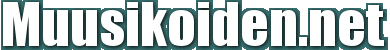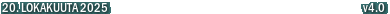OneManBander OneManBander
18.10.2013 09:33:14 | |
|---|
Noniin, eli en saa taaskaan Cubase le 5 panning systeemiä toimimaan. Se ei vaihda puolta vaan kun palkkia vetää vasemmalle ääni kovenee molemmissa kuulokkeissa ja oikealle päin hiljenee. En tiedä mitä olen tehnyt kun vähän aikaa jo toimi mutta sitten tuli ongelma uudestaan.
Kiitos taas. |
 Grugi Grugi
18.10.2013 09:49:39 | |
|---|
1
Double-click the desktop icon for Cubase to launch it. Click "File," then "Open." Double-click on the project on which you want to work. Press "F3" to switch to the Mixer window.
2
Click on the pan control for the track you want to adjust. Each track's pan control is located directly above its volume slider.
3
Drag the pan control to the left or right. Hold down "Shift" and move the pan control to make fine-tuned adjustments. To return the pan control to the center position, hold down "Ctrl" and click on it. Repeat this process for every track you want to pan.
4
Change the pan mode, if desired, by right-clicking the pan control. Choose from "Stereo Balance Panner," which is the default panning mode, "Stereo Dual Panner," which splits the track into two channels and applies a pan control to each channel, and "Stereo Combined Panner," which applies the Dual Panner effect, then links the two channels. The only true wisdom is in knowing you know nothing. |
 PurpleCandle PurpleCandle
18.10.2013 10:00:51 | |
|---|
Muistaakseni asetuksissa oli jotain panoroinnillekin. For what it freedom? |
 OneManBander OneManBander
18.10.2013 15:26:05 | |
|---|
Grugi: 1
Double-click the desktop icon for Cubase to launch it. Click "File," then "Open." Double-click on the project on which you want to work. Press "F3" to switch to the Mixer window.
2
Click on the pan control for the track you want to adjust. Each track's pan control is located directly above its volume slider.
3
Drag the pan control to the left or right. Hold down "Shift" and move the pan control to make fine-tuned adjustments. To return the pan control to the center position, hold down "Ctrl" and click on it. Repeat this process for every track you want to pan.
4
Change the pan mode, if desired, by right-clicking the pan control. Choose from "Stereo Balance Panner," which is the default panning mode, "Stereo Dual Panner," which splits the track into two channels and applies a pan control to each channel, and "Stereo Combined Panner," which applies the Dual Panner effect, then links the two channels.
Eipä toimi vieläkään. |
Eli sulla on vain left niinsanotusti päällä...VST Connections/Outputseista mitä päällä, vain left? Ainakin isommissa cubaseissa kun painat F4, niin tuonne pääsee. Entäs Device Setup ja äänikortti, miltä näyttää? Istu ja pala! |
 OneManBander OneManBander
18.10.2013 20:04:08 | |
|---|
Siellä on niinku Left ja Right stereo. Eli stereona ulos. |
 anapena anapena
18.10.2013 21:31:48 | |
|---|
Hmm. Ja molemmat ovat active ruksattuna...Miltähän se näyttää master-kanavassa? Ettei sulla ole vaan kuulokeliitin rikki, koneessa tai luureissa...sori, jos oli tyhmä heitto:) Istu ja pala! |
 OneManBander OneManBander
19.10.2013 09:23:39 | |
|---|
Vika olikin kuulokeadapterissa joka ei toiminut. =) |