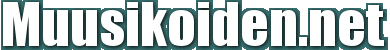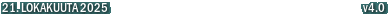Aihe: Miten Digi Coreaudio Device Macin äänilähteeksi? 1 | |
|---|---|
14.08.2011 15:40:20 | |
14.08.2011 16:13:53 | |
"Sorry mate - if you think a Line 6 anything is going to give you an actual guitar sound you are part of the problem and have very little to do with the solution." -CN Fletcher | |
22.08.2011 13:41:51 | |
25.08.2011 19:37:38 | |
"Sorry mate - if you think a Line 6 anything is going to give you an actual guitar sound you are part of the problem and have very little to do with the solution." -CN Fletcher | |
25.08.2011 20:07:46 | |
Tseka bu hao, tseka bujao, xie xie ni ! | |
25.08.2011 21:13:50 | |
"Sorry mate - if you think a Line 6 anything is going to give you an actual guitar sound you are part of the problem and have very little to do with the solution." -CN Fletcher | |
‹ edellinen sivu | seuraava sivu › 1 | |
› Lisää uusi kirjoitus aiheeseen (vaatii kirjautumisen)